Help & Support
Installation & Setup
Once you've installed the app from the official Pipedrive marketplace and subscribed to one of our plans, you will be prompted to link your Dialpad account. This can be done by clicking the "Connect with Dialpad" button.
Then, you can decide whether you want to logs your calls to Pipedrive or not.
That's it! You're good to go!
Usage
Inside Pipedrive, you will be able to open the Dialdrive app using the shortcut on the top right corner of your screen. It should look like this:
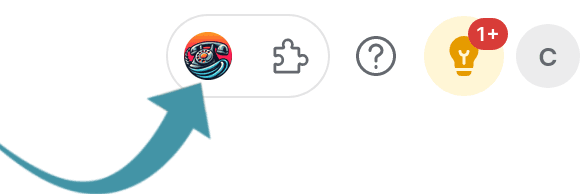
You can also trigger an outbound call to a given contact in one click (if the person has a phone number saved in Pipedrive) by using Pipedrive's call feature. When viewing a contact, select "Call", make sure the Dialdrive app integration is selected, and then click the "Open app" button:
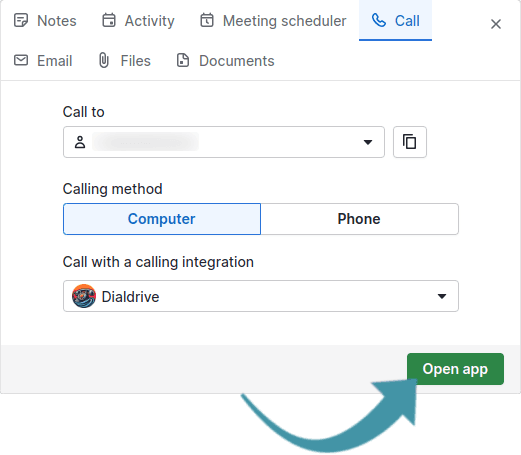
The first time you open the app from inside Pipedrive, you will be asked to connect with Dialpad once again. The login screen looks like this:
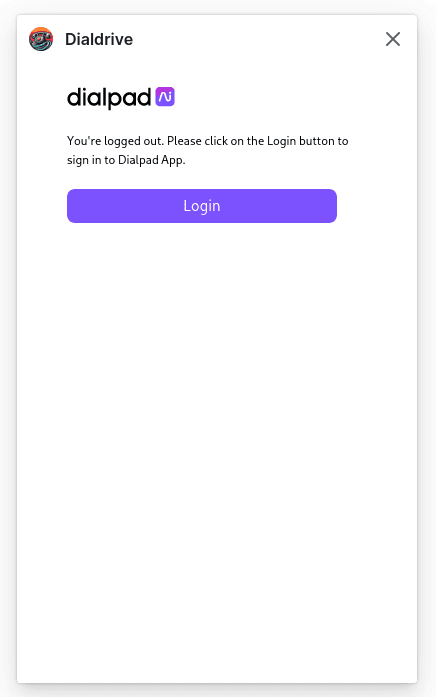 Just click the "Login" button, and you're ready to make calls!
Just click the "Login" button, and you're ready to make calls!Troubleshooting
Unsupported browser
If you try to use the app with an unsupported browser, you will see an error message saying "Dialpad works best on Chrome browsers at the moment".
Unfortunately, there is no workaround for now. The solution is to download Google Chrome:
Download Google ChromePhone number formatting
In order to work well with Dialpad, you will need to save your contacts number in Pipedrive using the E.164 format. To keep it short, this means that the phone number must include the international call prefix.
For example, a typical French phone number looks like this: 01 23 45 67 89. To format it as E.164, we drop the initial 0 and substitute it with France prefix (+33), so the correctly formatted number would be: +33123456789.
Security and data privacyRead more about security on our dedicated page.
Didn't find what you were looking for?
If you're stuck, contact support by email: support@dialdrive.app. We're here to help!
